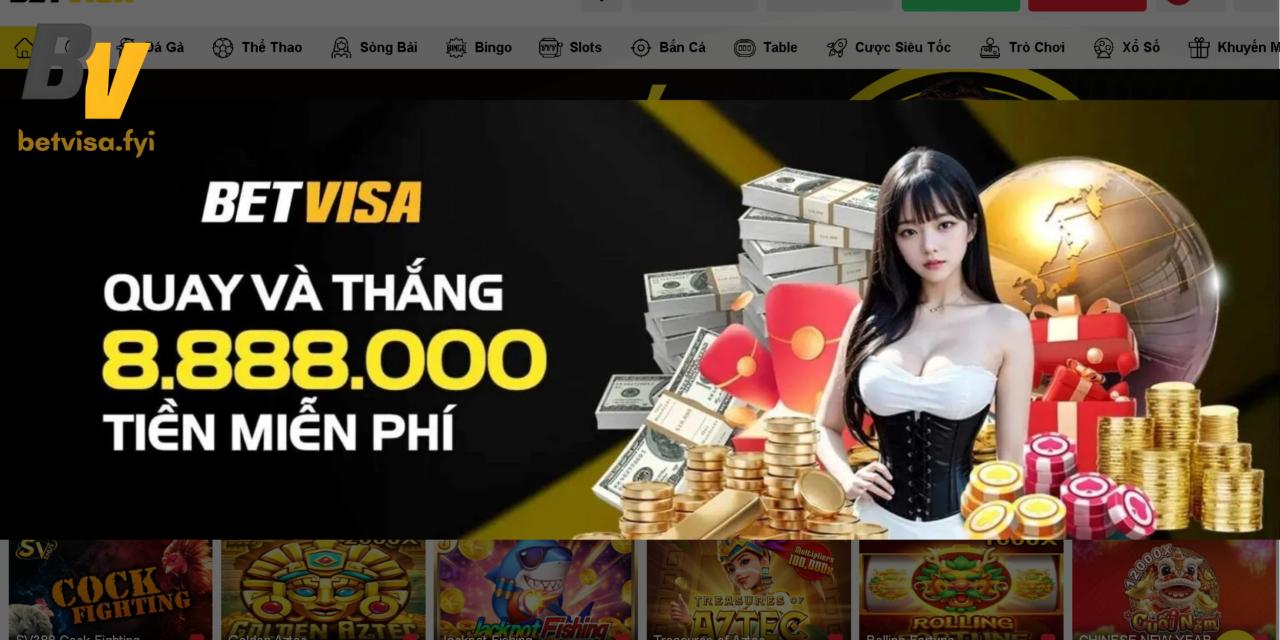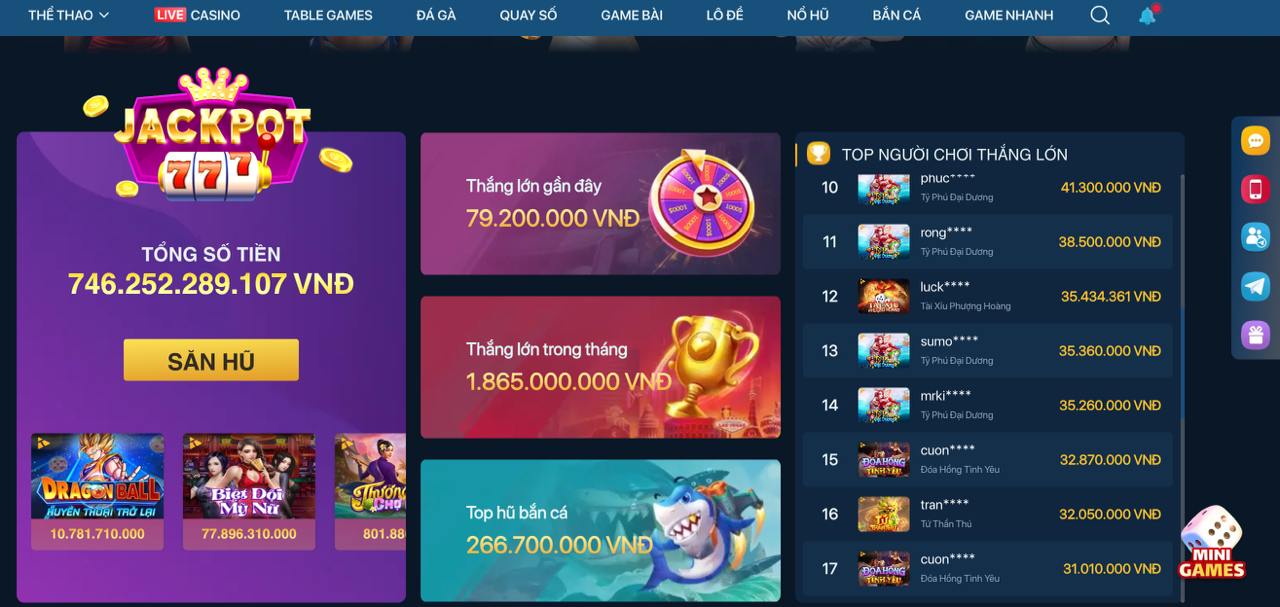App Installation Guide
Follow these simple steps to install the okbet app on your device and start playing. For any issues, our support team is ready to assist.
For Android Users (APK)
-
Step 1: Allow Unknown Sources
Go to your phone’s Settings > Security, then enable “Install unknown apps” or “Unknown sources” to permit the installation.
-
Step 2: Download & Locate File
Tap the download button to get the okbet.apk file. Find it in your phone's “Downloads” folder or check your notification panel.
-
Step 3: Tap to Install
Tap on the okbet.apk file. Confirm the installation by tapping “Install”. The okbet app is now ready to use!
For iOS Users
-
Step 1: Download & Install
Tap the download button. When prompted, select “Install”. The app icon will then appear on your home screen.
-
Step 2: Trust the Developer
Navigate to Settings > General > VPN & Device Management. Find the okbet profile, tap it, then tap “Trust”.
-
Step 3: Open and Play
You can now return to your home screen and launch the okbet app. Log in and enjoy our premium selection of games!